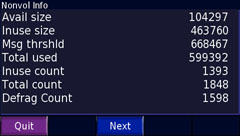Garmin nüvi 660/680 -Spoken Auto Routing,
Traffic Info, MP3, Hands-free Phone
For specific questions about this product, log onto the GPSInformation.net
FORUM
Return
to Home Page ° Text by jack
yeazel (25 Oct. 2006)
(10 Feb. 2007 add Travel
Kit Pictures) ° (19 April 2007 Activate
the Maintenance Mode)
(10 May 2007 Introduce the nüvi 680)
 .....
.....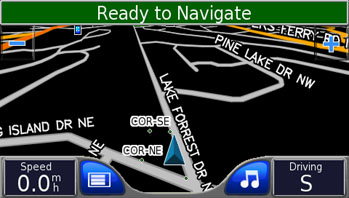
Suction Mount and "Where to" Screen
° Typical Night-view 3D Map
GENERAL:
The nüvi 660/680 are about $730/$1,000, check for latest discount
prices (HERE).
They have an operating system and mount similar to the
StreetPilot c550, but it is somewhat larger (but lighter) with
a 4.3-inch diagonal screen (480 x 272 pixels), as compared to the
c550's 3.5" screen (320 x 240 pixels) and the 7200's 480 x 234. This
screen size seems more ideal for an automotive GPS. The unit is totally
"touch screen" with only a power button. But this button will
also bring up a quick access to the Volume/Brightness menu or the audio
output switch to the FM Transmitter/Internal Speaker menu. The screen
brightness is quite adequate for sunlight driving, but the speakers aren't
quite as clear as those in the c550.
They come pre-loaded with City Navigator NT for street-level detail
and addresses, plus listings of nearest restaurants, hotels, ATMs, etc.,
throughout the U.S., Canada and Puerto Rico in 1.87 GB of internal storage.
(There is about 570 MB left for other maps or data.) But without
a CD of the pre-loaded map, one cannot manage their Waypoints
and Personal POIs. In Europe, the nüvi
660 comes with full Western European detailed street map coverage.
Also supported are SD card data.
The units have the new SiRF Star III high-sensitivity GPS receiver
and contains an internal re-chargeable battery. Closing the antenna
to the stored position turns the GPS receiver OFF and is then small enough
to fit into one's shirt pocket.
Click on thumbnails
below
 ...
...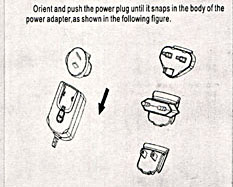
Out of the Box Contents
The nüvi 680 adds Adapters for European AC Voltages*
Dashboard adhesive disk, Owner's Manual PDF CD, Quick-reference
Guide, "Lock" decals, Unlock Code
Suction cup mount and Quick-release Adapter, nüvi 660 unit,
USB Interface Cable
(660) FM traffic receiver/12-volt adapter ° (680) GDB50
MSN Direct receiver/12-volt adapter
A/C charger ° Carrying Case
Preloaded
City Navigator North America NT data, Sample language guide content,
Sample travel guide, Sample MP3s,
Sample audio books, 3-month free FM Traffic trial (660) °
One year free MSN Direct, trial (680)
 ..
..
Mounting Parts ° Fully Assembled
660 Unit
Mounting:
The 660 uses the same 12vdc power jack/GTM 20 FM-Traffic-receiver
cable as the SP c550, but there is a handy additional quick-disconnect
adapter at the end of the cable. The suction-mount ball joint is
hinged and slightly longer than the one for the c550. The 680 comes
with an MSN Direct receiver/ 12vdc power jack.
FM TRAFFIC SERVICES:
There are two FM traffic services. The TMC (Traffic Message
Channel) and MSN Direct.
The 660 package includes a combination GTM 20 TMC-Traffic-receiver/cigarette-lighter
adapter cable.
The 680 package includes a combination MSN Direct receiver/cigarette-lighter
adapter cable. However, the 680 is also compatible with the GTM 20
TMC-receiver.
In the Atlanta area, MSN Direct uses more of the traffic monitoring
stations than TMC, resulting in a more-detailed
display of changing traffic conditions. As for "reality",
MSN Direct also seems superior.
Even though you register these units in a particular city, they
work in any major city that has the service. We know they work in
Atlanta, Memphis, Chattanooga, Nashville, Denver, and San Francisco.
See below for the complete lists.
nüvi 660 Integrated
Traffic Receiver*:
A unique feature to the 660 is its integrated traffic capabilities.
The unit includes a GTM-20 FM TMC traffic receiver installed in the 12vdc
power plug (with lights for Power-on and Traffic reception) which notifies
you of traffic, construction, weather delays, and automatically suggests
alternative routes. The traffic receiver comes with a free 3-month
free trial subscription (US). To extend the initial service, visit
(HERE).
Subscription cost is $60 per year.
*Traffic services available in select cities are noted (HERE).
nüvi 680 Integrated
MSN Direct*:
In addition to integrated traffic capabilities, MSN Direct also
provides Weather, Gas Prices, and Movie times. The GDB50 MSN Direct
receiver comes with a free 12-month trial free subscription (US).
To activate, re-activate, or extend the initial service, visit (HERE).
(We had one occasion where the unit indicated the MSN service was "Deactivated"
and had to re-activate). Subscription cost is $50 per year.
*MSN Direct services available in select cities are noted (HERE).
The "Go Home" Feature:
Under "Where To" is an icon "Go Home". This feature, first
noticed in the c550, is very useful. It allows one to return to a
frequently visited place with one touch of the screen. There is no
need to search for or spell the name. The unit will create a waypoint
"HOME" (from two options) the first time you touch the icon. However,
if you want to change the location of Go Home, you must first select HOME
from the Favorites list and delete it. Then one can create a new
"Go Home". (This is not explained very well in the Owner's Manual
CD).
Routing:
-
Routes are automatically calculated with turn-by-turn instructions from
a text-to-speech (TTS) feature which identifies turns by street name.
-
Custom road preference allow users to prioritize choice of back roads
or major highways.
-
Automatic off-route recalculation shows how to get back on track, if
you miss a turn or exit.
-
A detour function enables routing around traffic problems or road construction.
-
One Via is allowed.
-
One can pan the Traffic maps by touching and sliding on the screen.
NOTE: When accessing Favorites, the list shows the bearing and
distance to the Favorite. This is a straight-line distance and not
the distance along roads. In order to get the road distance, press
GO. On the lower-right 3D map page, press "Turn in" and scroll down
until you reach the end of the route to see the estimated driving distance.
Waypoints:
Waypoints (Favorites) -Uploading from Mapsource to the Unit:
If you have MapSource, upgrade it to at least v. 6.11.5. Then
MapSource can recognize the 660, and any waypoints loaded into a MapSource
map can be uploaded to the unit directly without having to go through the
.gpx routine. These Favorites will be ADDED to any favorites in the
unit. By loading "current.gpx" back into MapSource, one can see all
the waypoints stored in the unit.
NOTES: Waypoints can't be deleted 'en mass' or by symbol from the
Favorites menu. They must be deleted one at a time with the Favorites
Edit function. However, with a hard reset in the Maintenance
mode one can by pressing down on the top left corner of the Nuvi's screen
while turning it on. This brings up the "Pre-Boot Mode". Keep
pressing the left corner until the dialog box comes up asking you if want
to go into Maintenance Mode, then press "Yes". One of the options
is "Clear Waypoints". This will reset the unit back to factory conditions.
The nüvi 660 does not come with any MapSource capability.
One would have to purchase a MapSource map or Trip
& Waypoint Manager in order to create, upload, or view waypoints
in the unit on a PC map. We understand Garmin Support will supply
a copy of City Navigator NT v8, if one asks for it. (It probably
would cost Garmin all of a dollar extra to include this CD in the package).
European users should back up their .img and .bin files.
Personal POIs:
You can use Garmin's
POI
Loader (or G7ToWin, which can save waypoint data to .gpx files
that can be read by the POI Loader).
Features:
-
Unlike the c550, touching the moving map allows one to pan it.
-
One can enter a four-digit security code that requires anyone without
(or forgets) the code to return to the "Secure Area" to unlock the unit.
Otherwise, it must be returned to Garmin to get it unlocked.
-
Avoid Traffic Tie-Ups and Steer clear of traffic with nuvi's integrated
traffic receiver. You can receive alerts about traffic tie-ups and road
construction that lie ahead on your route. Touch nuvi's screen to
view traffic details or detour around the problem area.
-
Wireless FM Audio Transmission will allow you to hear audio, including
voice prompts, MP3s, and audio books, through the car's stereo. The FM
transmitter (not available in the European model) seems too weak to avoid
static.
-
The trip computer includes a resettable odometer, timers, average and
maximum speeds.
-
Bluetooth wireless technology allows hands-free calling capability when
paired with your compatible phone. Just tap the screen to dial or
answer a call, then speak into the nüvi 660's built-in microphone.
-
In addition, easily look-up and dial numbers from your personalized
phone book or from your phone's call history log. Don't know the phone
number for your destination? Simply find and dial it from nüvi's extensive
points of interest database -including hotels, restaurants, stores, and
attractions.
-
Travel Kit contains built-in support for travel and enjoyment tools,
including: an MP3 player, audio book player (for Audible.com media), JPEG
picture viewer, world travel clock with time zones, currency converter,
measurement converter, and calculator.
-
Additional audio and content support is provided for optional Garmin
Travel Guide, Garmin Language Guide and SaversGuide plug-ins (sold separately).
-
Antenna: Flip up patch; MCX-type connector for optional external GPS
antenna connection.
Sample Screens
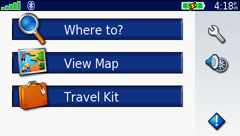 ...
... ...
...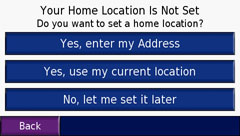
660 Main Menu ("!" Indicates
traffic Info available) °
Where To °
Go Home Menu
 ...
...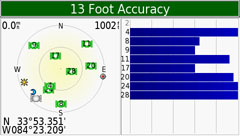 ...
...
Tools Menu °
Tapping the Sat. Signal-strength bars brings up the GPS page °
Trip computer
Travel Kit
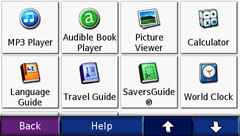 ...
... ...
...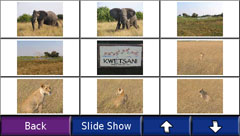
Travel Kit Menu
°
MP3
°
Picture Viewer
 ...
... ...
...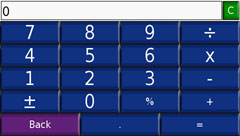
World Clock
° World
Map (Sunlit Areas) °
Calculator
Other Screens
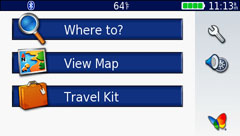 ...
...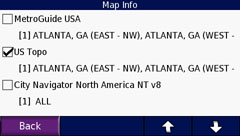 ...
...
680 Main Menu (Note Temp.)
° Select an Uploaded Map
° Uploaded USA Topo Map
Both the 660 and 680 have Traffic Maps
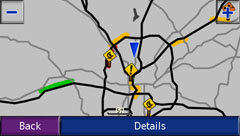 ...
... ...
...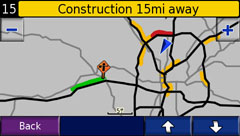
nüvi 660 (FM Traffic)
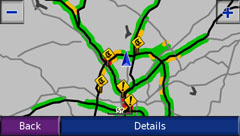 ...
...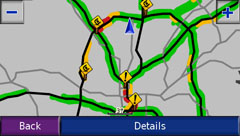 ...
...
nüvi 680 (MSN Direct)
However, they display the information differently. It appears
that the 680 shows all roads with traffic information in green, where the
660 only shows roads with traffic problems.
Additional Features with the 680's MSN Direct (Weather,
Gas Prices, and Movie Times)
 ...
...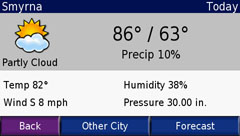 ...
...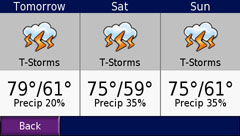
Available Services
Current Weather and Prediction
Forecasted Weather
Movie Times
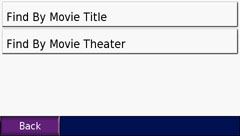 ...
... ....
....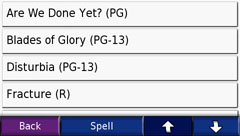
Find by Movie Theater
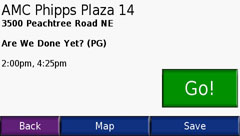 ...
...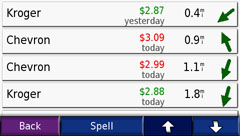 ...
...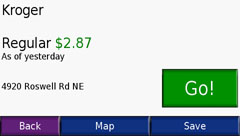
Let's All go to the Movie!
But first, we have to get gas...
Physical Size:
4.9"W x 2.9" H x 0.9"D (12.4 x 7.4 x 2.3 cm). Weight: 6.2
oz. (190 g). Case: Not waterproof or IPX0. Headphone jack: standard
3.5 mm. Power Input: 12/24 Vdc. Usage: 10w. The battery
rundown time was 3 hours and 30 minutes with the backlight set to 50% -somewhat
less than 5 hours and 40 minutes for the zumo and 8 hours for the SP c550,
probably because this unit is lighter than those units and has a larger
screen.
 .
.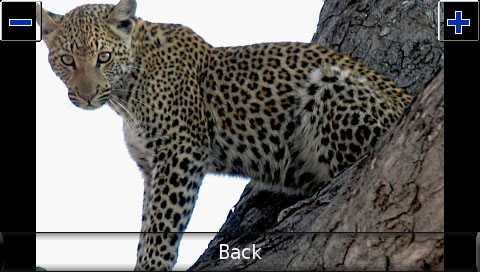
High-resolution Picture Storage -from
daughter Jennifer's Africa safari
Joe's FAQs:
1) Does it have a trip computer? -Yes, by tapping the
Map Page lower-left box.
2) How many waypoints can a user put in? -500.
3) Can a user create a waypoint? -Yes by touching the
map either before or after panning.
4) Is there a MARK key or similar? -No.
5) Can the unit do the "traveling salesman problem" solution?
-No, but a 'Where to?' can contain one Via.
6) Does it have a GPS info screen? -Yes by touching
the Sat. signal strength bars on the main menu page.
7) Can it display altitude? -Yes.
8) Are tracks displayed? -No, it doesn't record, store or
display tracks.
9) Are POIs displayed? -Not on the navigation map; however,
they can be seen on a Favorites, Show Map.
10) Are street names pronounced? -Yes.
11) Does it have proximity waypoints to go with the POI loader?
All of the attributes of the POI appear to be supported, including proximity
distance, speed, and icons for the POIs loaded.
12) Will it play music? -The MP3 format for audio is supported.
13) Do you have to press screen buttons on the screen to get to
the maps? -You have to touch the screen at least once.
14) Is there a computer connection? -Yes, USB to upload additional
maps, MP3, Custom POIs, Waypoints, and Extras.
15) How do you update the maps when the time comes? -It appears
that you can replace the existing map in Mass Storage.
16) Does it have a Security Code? -Yes.
17) Can you delete all the waypoints at once? -Not easily, see Maintenance.
18) Can you change the waypoint symbol? -Yes.
19) Is it rain proof? -No.
20) Does it have NMEA out? -No
21) Does it have bluetooth? -Yes
22) Does it turn On/0ff when the power from the car goes On/off?
-Yes
23) Can routes be stored? -No
24) Does it have a battery? -Yes, internal and rechargeable through
the cigarette lighter plug, power module, or USB connection.*
*Procedure for charging the Battery
from a USB Connection: Turn the unit off. Plug in the USB.
(That turns the unit on). Turn the unit off before the maps load and before
you get the 'computer picture'. Otherwise, you can't turn the unit
off.
Maintenance
Mode:
Step 1. Turn your Nuvi unit off, remove any SD cards from the SD
card slot and make sure that the unit is not plugged into any computer.
Step 2. Place a fingertip on the upper left hand corner of the touch
screen and keep it there while turning the unit on, a prompt should read
" Do you really want to start in maintenance mode?"
Step 3. Select the yes button.
Step 4. Enter your PIN if enabled.
Step 5. Main Maintenance Mode screen should have 4 selections:
System information
View Diagnostics
Clear User data
Clear Waypoints
Step 6. After some selections the unit should reboot and you check
to verify unit after rebooting.
Diagnostics Mode:
Pressing and holding on the Trip Computer Speedometer (above) will
bring up nine diagnostic pages. A few typical ones are shown below.
Looks like these pages might be interesting, if you were receiving FM Traffic
or Bluetooth.
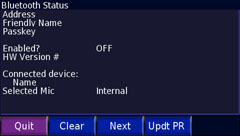 ...
...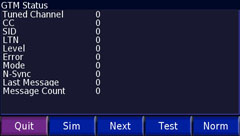 ...
...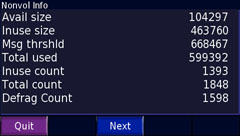
Features We Would like
to Have:
-
Tracks displayed.
-
Delete all waypoints without resetting unit to factory defaults.
-
Include a MapSource map DVD of the map included in the unit.
-
Allow routes to be uploaded from a PC map.
-
Better signal strength to the car radio.
Comments:
This unit is more to the ideal size of a portable car navigator.
As Goldilocks might say, the c550 is too small; the SP 7200 is too large;
but the nüvi 660 is just right! The 660 has combined most of
the features one would 'ask for' on a car trip in one unit. The "Features
we would like to have" is getting smaller and smaller.
Now don't get lost out there -you all!
-jack
yeazel
 .....
.....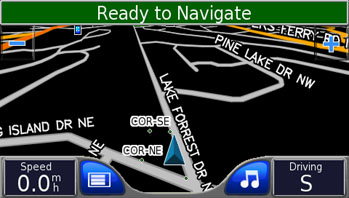

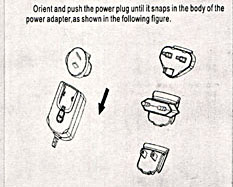


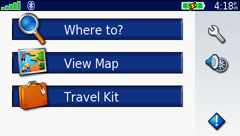 ...
... ...
...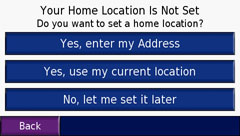
 ...
...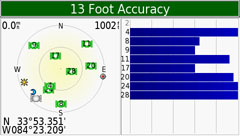 ...
...
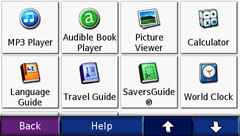 ...
... ...
...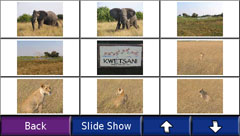
 ...
... ...
...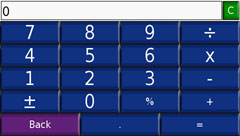
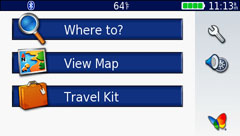 ...
...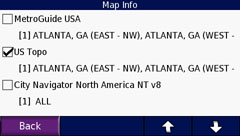 ...
...
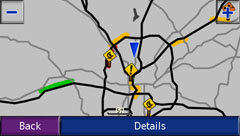 ...
... ...
...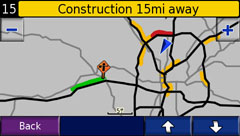
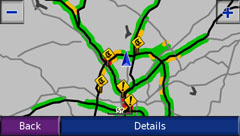 ...
...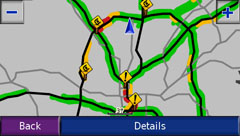 ...
...
 ...
...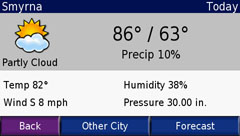 ...
...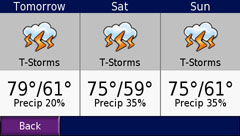
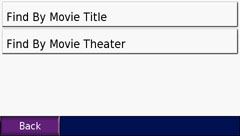 ...
... ....
....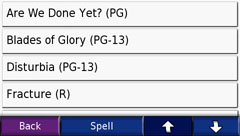
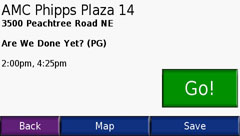 ...
...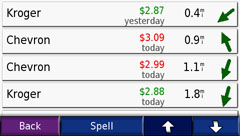 ...
...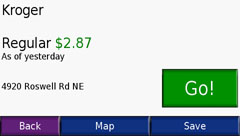
 .
.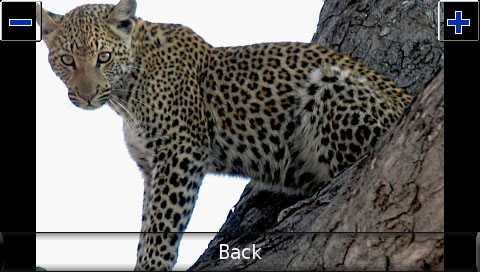
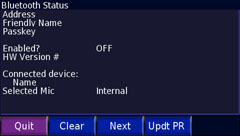 ...
...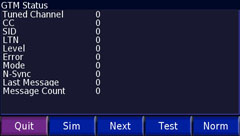 ...
...